Growl Metasploit plugin was developed, in ruby, by Carlos Perez, aka Dark Operator. This plugin permit you to send a Growl notification to your Mac OS X when a Metasploit session is created or shutdown. Each notification will contain informations about the related session.
Installation :
To install the Growl Metasploit plugin, you first need to update your Ruby Gem with the following commands (Thanks to Carlos, helping me to update gem).
sudo gem install rubygems-update cd /var/lib/gems/1.8/bin sudo ./update_rubygems
Then you will be install the needed Growl Gem needed by the plugin.
sudo gem install ruby-growl
After this, just download the growl.rb script from Github and install the script in the Metasploit plugin directory, by default “/opt/metasploit3/msf3/plugins/“.
Don’t forget to give the right user access to the script and launch Metasploit.
sudo msfconsole
Growl plugin setup :
To setup the Growl plugin settings you first need to install Growl on your Mac OS X, if you don’t have it. Then configure Growl to “Listen for incoming connections” and “Allow remote application registration“, and provide a password in the password field.
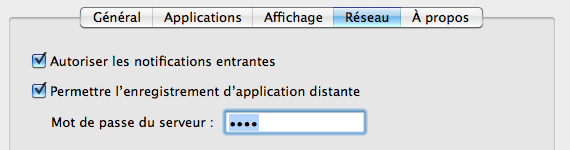
Don’t forget to restart Growl after the setup. Also Growl is communicating on 9887/UDP, so accept incoming connexions after the following Metasploit Growl plugin “growl_start” command.
In Metasploit load the plugin and configure it by the following commands :
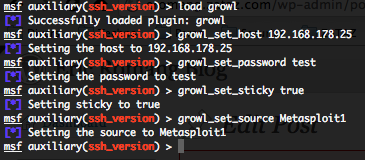
“load growl” command allow you to load the Growl Metasploit plugin.
“growl_set_host” command allow you to provide the IP address where Growl is running.
“growl_set_password” command allow you to provide the Growl password, to authenticate you.
“growl_set_sticky” command, “false” or “true“, allow you to make the notification stick until clicked.
“grow_set_source” command, allow you to identify the Metasploit instance how will send the notification. For example, if you have two Metasploit instances, you will be available to distinguish the source of the notification.
Just replace all the screenshot configuration settings with your settings 🙂
Then save the configuration with the “growl_save” command :
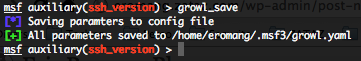
As you can see all the configuration settings are save into a “.yaml” file.
If you want to see all the configuration settings from the “.yaml” file just type the “growl_show_parms” command.
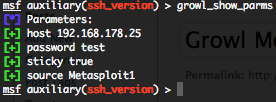
Then to start the growl plugin, run “growl_start” command.
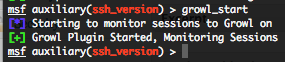
Now each time you will have a new Metasploit session, or if a session is shutdown, a Growl notification will be send to the configured Growl IP address. Here under a demonstration video.