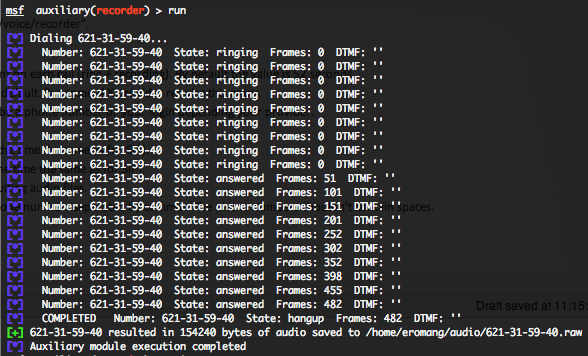HD Moore Rapid7 CSO and create of Metasploit has release a new auxiliary module. This module named “Telephone Line Voice Scanner” will permit you to dials a range of phone numbers and record audio from each answered call. This module is only supporting IAX VOIP communication. IAX is most of time used by VOIP provider how are running the open source PBX Asterisk.
You can use this module by charging “auxiliary/scanner/voice/recorder“.
The module has the following options :
- CALL_TIME : The maximum time in seconds to spent on each call (ring + recording). By default the value is 52 seconds.
- IAX_CID_NAME : Your caller ID name, optional by default. But some IAX provider require this entry.
- IAX_CID_NUMBER : Your caller ID number. Could be a phone number or your login depending your provider.
- IAX_HOST : Your IAX HOST registration server.
- IAX_USER : Your registration user name (most of the time the same as for SIP).
- IAX_PASS : Your registration password (most of the time the same as for SIP).
- OUTPUT_PATH : A local directory to store the resulting audio files.
- TARGETS : A telephone number, or a list of telephone numbers separated by commas. The phone numbers shouldn’t contain spaces.
Once the module options configured, you can run it. As you can see in the following screenshot, the saved file has as name the phone number with a “.raw” extension.
Also, when you can see when the called phone is ringing and when someone or something has answered.
To read the “.raw” file you will need to convert this file in “.wav” or “.mp3” format. Under Mac OS X I have use Switch Sound File Converter.